j_dean80 wrote:Have you checked with Office Depot and/or UPS store to see if they can print it on a plotter and then laminate it? Shouldn't be expensive.
I checked OD. It totaled close to $50.
I'll check UPS.
Make a small donation to Ye Olde Inn!
Every cent received goes toward Ye Olde Inn's maintenance and allows us to continue providing the best resources for HeroQuest and Fantasy Gaming fans.
j_dean80 wrote:Have you checked with Office Depot and/or UPS store to see if they can print it on a plotter and then laminate it? Shouldn't be expensive.


Make a small donation to Ye Olde Inn!
Every cent received goes toward Ye Olde Inn's maintenance and allows us to continue providing the best resources for HeroQuest and Fantasy Gaming fans.


cornixt wrote:These kinds of things are often much cheaper if you break it up into two or more pieces. I was quoted $30 for one board (of a different game), but when split into three it totalled only $6.




aaronAGN wrote:I was thinking something simple.
Like a plain paper/poster like material laminated.
I don't need the actual gameboard.
Just some area map to lay on top of the original board.
aaronAGN wrote:I've got a regular standard size printer.
I don't know how to properly print it from home.
The "inexpensive service" would be finding a local print shop to print a 18×24 in game-map at a low price.
But all I've found were places charging $30 to $50 per map.
So I'm looking for suggestions, online stores with low prices, affordable alternatives, etc.

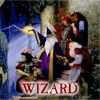
Daedalus wrote:aaronAGN wrote:I was thinking something simple.
Like a plain paper/poster like material laminated.
I don't need the actual gameboard.
Just some area map to lay on top of the original board.aaronAGN wrote:I've got a regular standard size printer.
I don't know how to properly print it from home.
The "inexpensive service" would be finding a local print shop to print a 18×24 in game-map at a low price.
But all I've found were places charging $30 to $50 per map.
So I'm looking for suggestions, online stores with low prices, affordable alternatives, etc.
It appears cornixt's $6 suggestion is what you want, but if that doesn't pan out, what about this cheap-ass alternative?
- Split your map onto six letter-sized sections. Will your printer do this? Otherwise use Photoshop, Gimp, or whatever. Maybe this is a stopper for you? I'm not much help, myself.
- Print out the six 8.5x11 in. sections. With a small border, you should be able to print 8x9sections. (8+8+8)x(9+9)
- Trim the borders off printed sheets, preferably with a straight-edge.
- White glue those suckers down on some poster board cut to 24x18 in. (or a bit more) This topic might be helpful for aligning and optionally creating a folding board.
- Roll the glued paper flat onto the poster board.
- Cover the drying board with heavy books for about a day, depending on humidity.
- If you like, cover the printed side with clear contact paper.




Return to Other Expansion Topics
Users browsing this forum: No registered users and 1 guest