-
- Advertisement
Make a small donation to Ye Olde Inn!
Every cent received goes toward Ye Olde Inn's maintenance and allows us to continue providing the best resources for HeroQuest and Fantasy Gaming fans.
Gimp painted tile. First try.
21 posts
• Page 2 of 3 • 1, 2, 3
Re: Gimp painted tile. First try.
Much better than I could do. Rock on. I really like grates. When my players see a room with a grate they know they are in a very bad place.... I tend to describe the scene that there was obviously a crime scene and allot of blood was likely washed down the grate. muhahaha
So it is said that if you know your enemies and know yourself, you can win a hundred battles without a single loss.
If you only know yourself, but not your opponent, you may win or may lose.
If you know neither yourself nor your enemy, you will always endanger yourself.
~Sun Tsu The art of War~
If you only know yourself, but not your opponent, you may win or may lose.
If you know neither yourself nor your enemy, you will always endanger yourself.
~Sun Tsu The art of War~
Rewards:


- cynthialee
Swordsman
- Posts: 1848
- Images: 4
- Joined: September 27th, 2011, 10:56 am
- Location: the forests of Washington State
- Forum Language: English (United States)
- Hero:

- Evil Sorcerer: Zargon
- Usergroups:
Advertisement
Make a small donation to Ye Olde Inn!
Every cent received goes toward Ye Olde Inn's maintenance and allows us to continue providing the best resources for HeroQuest and Fantasy Gaming fans.
Re: Gimp painted tile. First try.
Looking better with each step... Next thing I suggest is making sure the drop shadows for the items (including the grate) are going the right way (away from the torchlight). The sword shadow looks right, but it, along with the armour (I think it's armour) and the stone need to be sharpened up a bit, they look a little out of focus compared to the rest of the room... And I agree that the light needs an orange hue.
I'm mostly familiar with photoshop, so I can't help you with specific GIMP instructions, but I'm guessing there is a "sharpen" tool of some kind that should work to reduce the blurred look of the items.
I'm mostly familiar with photoshop, so I can't help you with specific GIMP instructions, but I'm guessing there is a "sharpen" tool of some kind that should work to reduce the blurred look of the items.
It's like a new pair of underwear; at first it's constrictive, but after a while it becomes a part of you. I have to go...
My HeroQuest Homebrew project site: http://www.showdowndave.ca/heroquest
My HeroQuest Homebrew project site: http://www.showdowndave.ca/heroquest
-

Showdown35
Gargoyle
- Posts: 130
- Images: 9
- Joined: January 22nd, 2015, 11:40 am
- Forum Language: British English
- Hero:

- Evil Sorcerer: Zargon
- Usergroups:
Re: Gimp painted tile. First try.
@TallyHo,
Looking better and better here. Also, it's great to see this evolution being documented in the thread, as it means that once you have a final product you can turn this process into a bit of a tutorial for others in the future. Or you could anyway, not saying you have to obviously, just that it'll be an option.
Regardless, I am enjoying watching the process and progress on this project.
maj!
Looking better and better here. Also, it's great to see this evolution being documented in the thread, as it means that once you have a final product you can turn this process into a bit of a tutorial for others in the future. Or you could anyway, not saying you have to obviously, just that it'll be an option.
Regardless, I am enjoying watching the process and progress on this project.
maj!
maj! = Klingon word for "Good". Used in the context of "I approve".
- vay' DaneHbogh yIchargh!
- vay' DaneHbogh yIchargh!
-

QorDaq
Elven Warrior
- Posts: 610
- Joined: March 4th, 2014, 6:09 am
- Location: U.S.
- Forum Language: English (United States)
- Hero:

- Evil Sorcerer: Zargon
- Usergroups:
Re: Gimp painted tile. First try.
Here is what you should be looking for : 
I use my broadsword !!
http://heroquest-painted.blogspot.com/
http://free-dungeon-tiles-to-print.blogspot.com/
http://yeoldeinn-heroquest.blogspot.com/

Join the community project !
http://heroquest-painted.blogspot.com/
http://free-dungeon-tiles-to-print.blogspot.com/
http://yeoldeinn-heroquest.blogspot.com/

Join the community project !
-

Maike05
Elven Archer
- Posts: 562
- Images: 25
- Joined: March 18th, 2011, 10:39 pm
- Location: Brussels, Belgium
- Forum Language: English (United States)
- Hero:

- Evil Sorcerer: Morcar
- Usergroups:
Re: Gimp painted tile. First try.
Showdown35 wrote:but I'm guessing there is a "sharpen" tool of some kind that should work to reduce the blurred look of the items.
Or even better, find better quality items to start out with in the first place
This is a hard thing to ever really fix.
-

Ye Olde Judge Dredd
Goblin-King
Really looks like David Bowie
Frozen Horror
- Posts: 3545
- Images: 85
- Joined: September 26th, 2011, 2:54 pm
- Location: Sønderholm, Denmark
- Forum Language: British English
- Hero:

- Evil Sorcerer: Morcar
- Usergroups:
Re: Gimp painted tile. First try.
Sharpen is the high art of photoshopping!
I usually try it only with symbols or comics, not at all with pictures, because sharpening enhances also the noise and that's the death of a picture.
symbols or comics, you can do a Gaussfilter of 0.7 or 0.8 before sharpening, and then it works mostly well. In Photoshop i duplicate the layer afterwards, make a high pass and add it to the lower layer with "soft light". Still, the pics are not perfect afterwards.
I usually try it only with symbols or comics, not at all with pictures, because sharpening enhances also the noise and that's the death of a picture.
symbols or comics, you can do a Gaussfilter of 0.7 or 0.8 before sharpening, and then it works mostly well. In Photoshop i duplicate the layer afterwards, make a high pass and add it to the lower layer with "soft light". Still, the pics are not perfect afterwards.
Inndex of Quests
My Heroquest Game Cards
The Questimator
the font HQModern
StratosVX' updated Quest files
Our version of Heroscribe hosted by Stratos
My Heroquest Game Cards
The Questimator
the font HQModern
StratosVX' updated Quest files
Our version of Heroscribe hosted by Stratos
-

Anderas
NOT Andreas!
Polar Warbear
- Posts: 3397
- Images: 73
- Joined: September 20th, 2014, 7:02 am
- Forum Language: British English
- Hero:

- Evil Sorcerer: Morcar
- Usergroups:
Re: Gimp painted tile. First try.
Ok thanks guys. This turned out to be a treachure chest with hints and tips. 
An overview;
Don't ever use the pencil tool.has no softness to it.
Only use brush tool and spray tool. Be sure to set the brush to have a certain softness so you don't get those jagged pixels.
generally find it a nice thing to make the picture in double size. Makes it easier to paint certain things and go into detail.
Then when I'm done I scale it down 50%. This makes different parts blend together very nice.
Making cracks in the stones, make a thin bright line along one side of the cracks and a dark shading on the other side.
Make a new layer and use the flood fill tool with a gradient to create a sense of illumination.
Remember torchlight isn't white though, but red/orange/yellow.
Add some slight hint of grain or noise before the additional items and the lighting layer comes, it makes more the impression of stone instead plastic.
Torchlight are going the right way (away from the torchlight).
Sharpen is the high art of photoshopping!
Find better quality items to start out with.
So following these advice as good as i could, i made a new tile. One with light and one without.
Not to happy with the shape of torch, any tips on that ?
Still much to learn so please comment a happy amateur.
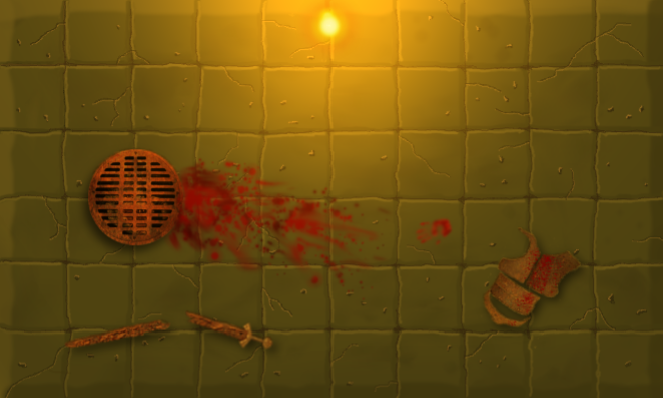

An overview;
Don't ever use the pencil tool.has no softness to it.
Only use brush tool and spray tool. Be sure to set the brush to have a certain softness so you don't get those jagged pixels.
generally find it a nice thing to make the picture in double size. Makes it easier to paint certain things and go into detail.
Then when I'm done I scale it down 50%. This makes different parts blend together very nice.
Making cracks in the stones, make a thin bright line along one side of the cracks and a dark shading on the other side.
Make a new layer and use the flood fill tool with a gradient to create a sense of illumination.
Remember torchlight isn't white though, but red/orange/yellow.
Add some slight hint of grain or noise before the additional items and the lighting layer comes, it makes more the impression of stone instead plastic.
Torchlight are going the right way (away from the torchlight).
Sharpen is the high art of photoshopping!
Find better quality items to start out with.
So following these advice as good as i could, i made a new tile. One with light and one without.
Not to happy with the shape of torch, any tips on that ?
Still much to learn so please comment a happy amateur.
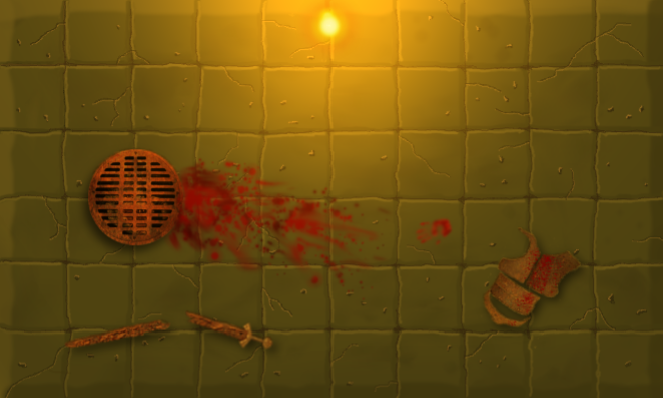

TakeAway
Re: Gimp painted tile. First try.
At work, so I won't go into much detail...
But just look at this comparison and marble
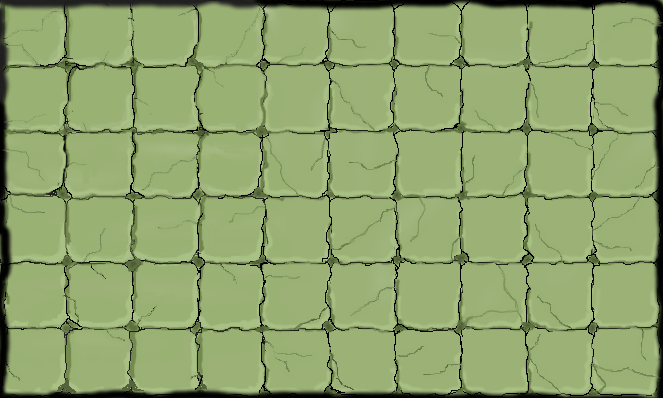
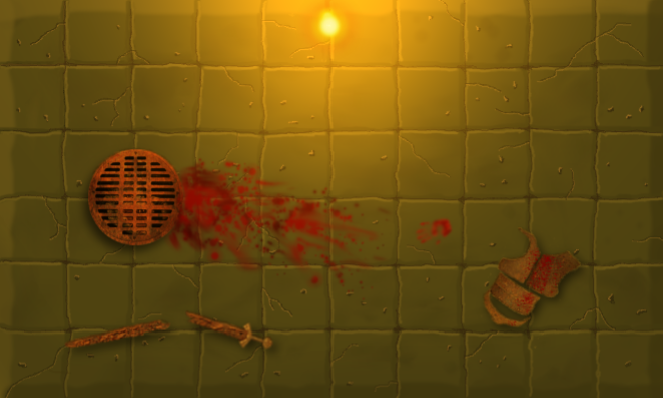
Excellent progress!
While it could have been done better I actually liked the black border on the original image though.
The border on the newest image is a little strange... It suggest the floor sloops downwards around the edge of the room.
A torch seen from above is a difficult task. Seems like you did try to make a hint of flames going upwards. Make these a slight bit longer and more distinct.
The shadows under the items should probably also be a bit darker. As should the side of the armor facing away from the torch.
But just look at this comparison and marble
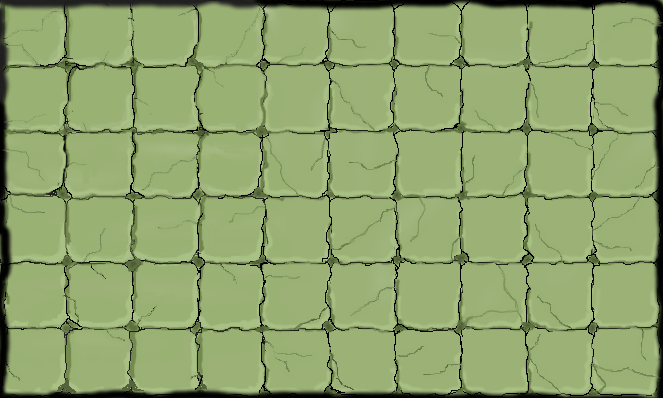
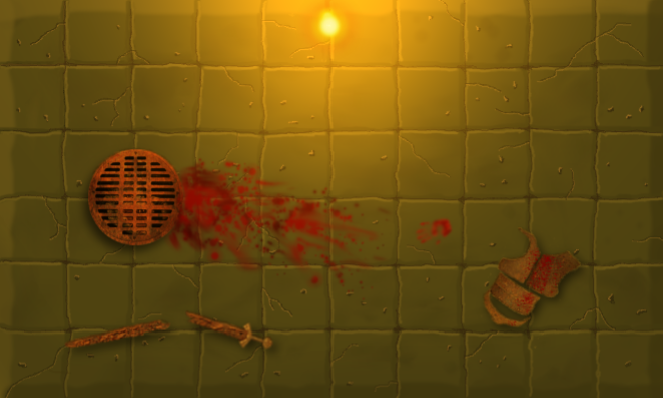
Excellent progress!
While it could have been done better I actually liked the black border on the original image though.
The border on the newest image is a little strange... It suggest the floor sloops downwards around the edge of the room.
A torch seen from above is a difficult task. Seems like you did try to make a hint of flames going upwards. Make these a slight bit longer and more distinct.
The shadows under the items should probably also be a bit darker. As should the side of the armor facing away from the torch.
-

Ye Olde Judge Dredd
Goblin-King
Really looks like David Bowie
Frozen Horror
- Posts: 3545
- Images: 85
- Joined: September 26th, 2011, 2:54 pm
- Location: Sønderholm, Denmark
- Forum Language: British English
- Hero:

- Evil Sorcerer: Morcar
- Usergroups:
Re: Gimp painted tile. First try.
Sorry that happens when you're posting from mobile ^^
I was going to say you wanna google for dundjinni and try this database :https://drive.google.com/folderview?id=0B-5vFGK8OC4naDA0OUhnUGdIbW8&usp=sharing It's a gathering of all useful tiles and overlays possible from Dunjinni that help create great dungeon tiles. This is what I use for my tiles.
I was going to say you wanna google for dundjinni and try this database :https://drive.google.com/folderview?id=0B-5vFGK8OC4naDA0OUhnUGdIbW8&usp=sharing It's a gathering of all useful tiles and overlays possible from Dunjinni that help create great dungeon tiles. This is what I use for my tiles.
I use my broadsword !!
http://heroquest-painted.blogspot.com/
http://free-dungeon-tiles-to-print.blogspot.com/
http://yeoldeinn-heroquest.blogspot.com/

Join the community project !
http://heroquest-painted.blogspot.com/
http://free-dungeon-tiles-to-print.blogspot.com/
http://yeoldeinn-heroquest.blogspot.com/

Join the community project !
-

Maike05
Elven Archer
- Posts: 562
- Images: 25
- Joined: March 18th, 2011, 10:39 pm
- Location: Brussels, Belgium
- Forum Language: English (United States)
- Hero:

- Evil Sorcerer: Morcar
- Usergroups:
21 posts
• Page 2 of 3 • 1, 2, 3
Who is online
Users browsing this forum: No registered users and 1 guest
















