It is quite automatic, but I can't really share because anybody who wants to employ my code would need to download and install 4 additional tools and link them manually in the registry; worse, one of those four tools is an old version of ghostscript that nicely shoots down your registry while being installed. So I can't advertise anybody to go through what I have been through.
But:
You can ask me to do it for you. I don't mind, as the process is quite automatic.
That was also the TL;DR version.
For anybody who wants more:
What I need as input from you is one of those alternatives:
* A PNG with transparent background, cut as tight as possible to the symbol
* A three color (!) bmp with white background, light colored part of the interior and a dark-colored part of the interior, again cut as tight as possible to the background;
* or an eps file... well, but then you'd have done already half the work.
If you have a PNG or BMP file, it would be advantageous if they are big. I have Goblin King here in 400x600 pixel resolution, that's maybe too big; but it is easier to draft on the screen if you are 10-up; and I am not perfectly talented as designer.
A 200 pixel png along the short side would be fine. If it is smaller, I will still try, but I can't guarantee for the details.
The second picture is a bmp without transparency, but a white background and a not-white interior. If you give me a bmp, i need it that way, but i prefer png with real transparency!
It does not matter if your symbol is colored, but it matters that one color is much darker than the other and the background is white. If you give me a PNG, then my software generates the bmp on the right internally, because autotrace needs it that way.


My software then applies all kinds of color gradients to your picture:

In the meanwhile I even added two more gradients: "furniture_us" colors and "room_us" colors. It is easier to delete the wrong colors than to make the choice front-off.
All those color variants are then automatically scaled to the good "Raster" and "Sample" sizes for Heroscribe, and copied to the heroscribe folder structure.
The Black, off-white and White variant is handed to Martin Weber's Autotrace (that's one of the mini-tools to install).
Autotrace interprets "white" as "transparent", that's why that bmp up there needs white background and three colors in total.
Autotrace then makes an EPS file from it. What a great tool! Martin was developing a new variant of his tool for me. I am quite grateful for that.
Take a look: The Auto-traced and then back-to-png-translated variant looks better than the original!

I then go and open the source code of the eps files; and apply all the same color gradients to it like in the picture above.
By the way, in that step also the off-white in the bmp's interior is replaced by "real" white, so don't you worry.
They also get scaled to the right size, receive some heroscribe-specific treatments and are copied to the good folder.
Finally I have my software making a proposal for the "Object.xml":
Trapped Goblin King will be a "trap",
Untraceable Goblin King will be a "trap" with "untraceable"= "true",
hero_red Goblin King will be a "allinonehero", and so on and so forth.
Yes that needs editing of course, but again, deleting and editing is easier than building that file up from nothing.
Original:
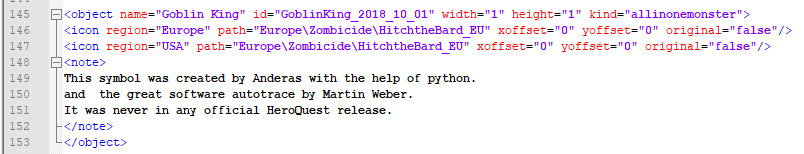
After editing:
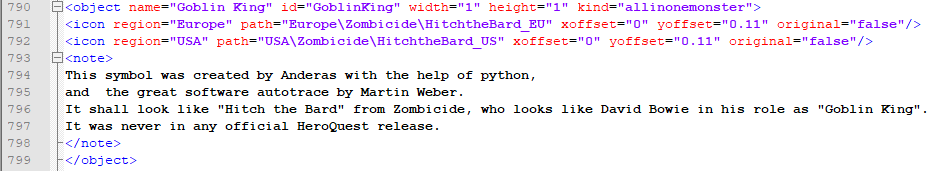
I corrected the position of the symbol a little bit, as the hair is quite all over the place.
Also I renamed the ID to something shorter - my software just adds the date, that's an easy way to be unique. But Goblin King is already unique, so I removed that.
And I added something to the notes. Because I wanted.
What will I do with all those colored symbols? I plan to have a "colored figures" folder and a "colored trap" folder in Heroscribe to contain them, and they won't change the color when switching between US and EU layout.
It's for my four-colored questbooks of course.
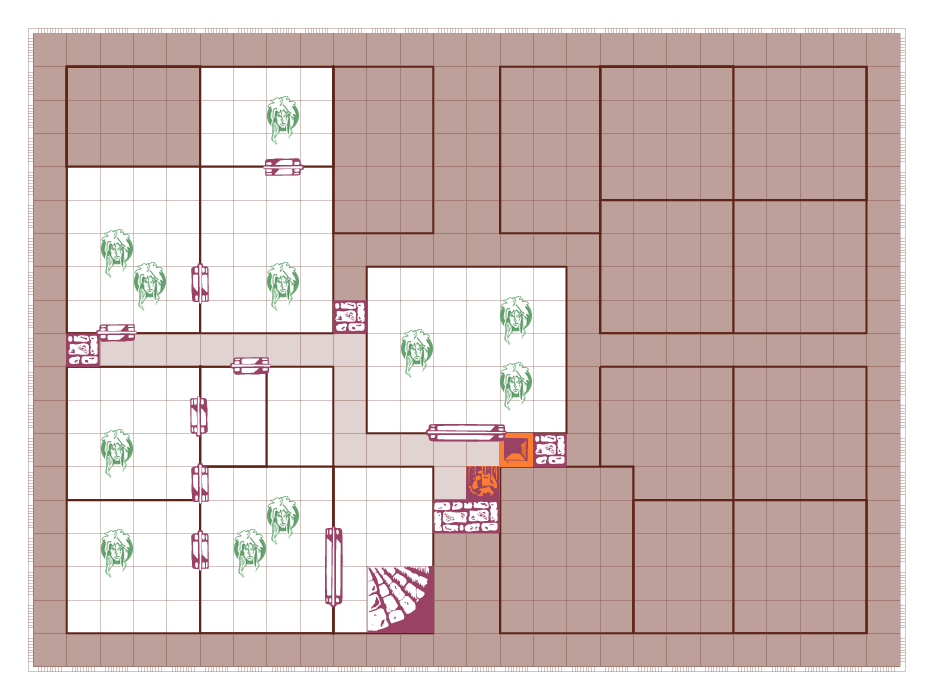
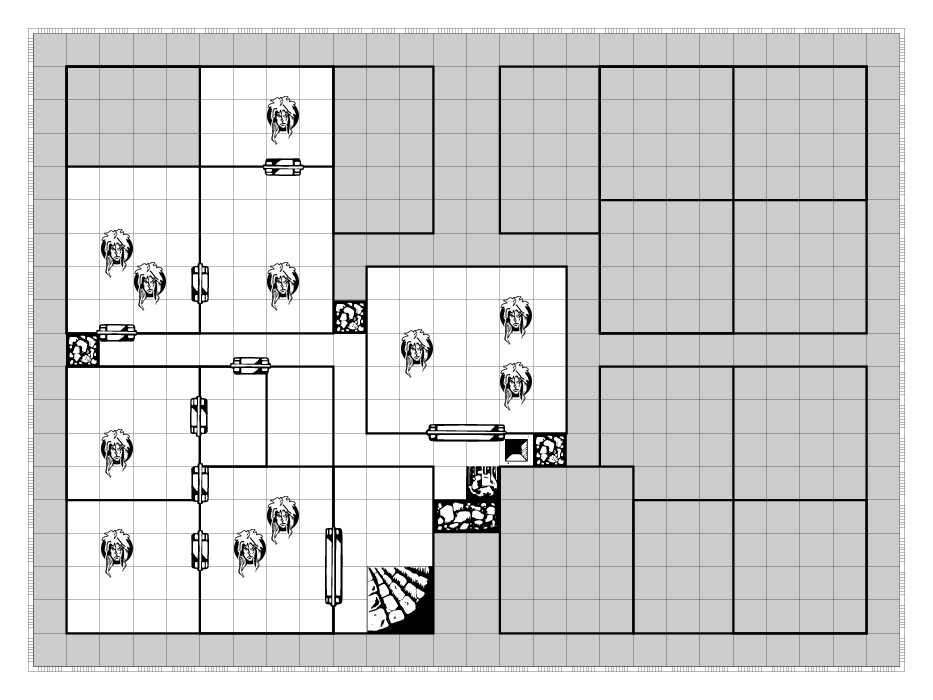
... and you can see that Goblin King is a valid monster even in the pdf or eps export.
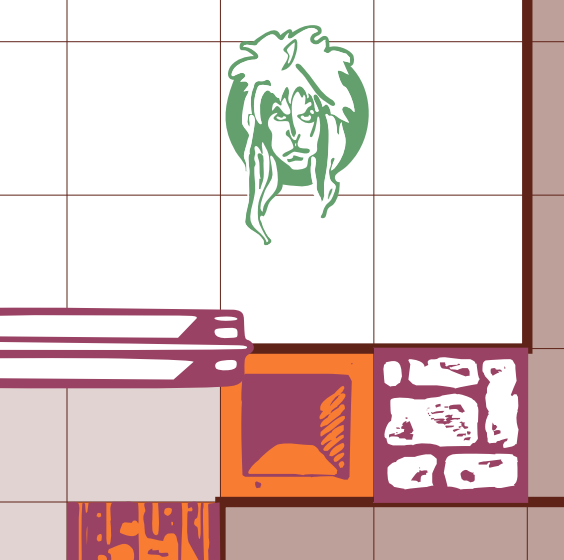




























 "
"



