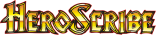-
- Advertisement
Make a small donation to Ye Olde Inn!
Every cent received goes toward Ye Olde Inn's maintenance and allows us to continue providing the best resources for HeroQuest and Fantasy Gaming fans.
HeroScribe Icon Packs
Re: HeroScribe Icon Packs
Sigh. I overwrote my previous HeroScribe files with the new All-in-one, and now the bloody thing errors out on start-up.
-

joec
Ogre Lord
- Posts: 271
- Joined: July 6th, 2010, 4:24 pm
- Location: Detroit, MI USA
- Hero:

- Evil Sorcerer: Zargon
- Usergroups:
Advertisement
Make a small donation to Ye Olde Inn!
Every cent received goes toward Ye Olde Inn's maintenance and allows us to continue providing the best resources for HeroQuest and Fantasy Gaming fans.
Re: HeroScribe Icon Packs
Hey Joe I'm sorry to hear that, what kind of error is popping out?
If you can be more accurate I'm sure we'll find a solution.
If you can be more accurate I'm sure we'll find a solution.
Rewards:


-

Derfel Link
Ogre Lord
- Posts: 277
- Joined: August 4th, 2009, 9:57 am
- Location: Rome, Italy
- Forum Language: Italiano
- Hero:

- Evil Sorcerer: Morcar
- Usergroups:
Re: HeroScribe Icon Packs
Easiest solution, delete the entire HeroScribe folder and begin anew with the All-in-One. If you have maps saved in the HeroScribe folder, be sure to copy them elsewhere as a backup.
-

Lord
drathe
The Bastiferous!
Innkeeper
- Posts: 2935
- Images: 103
- Joined: August 16th, 2008, 2:55 pm
- Location: Niagara Region, Ontario, Canada
- Forum Language: British English
- Hero:

- Evil Sorcerer: Morcar
- Usergroups:
Re: HeroScribe Icon Packs
Derfel Link wrote:Derfel Link wrote:Please note I'm working at including every icon and game board in the All-In-One Icon Pack, so you might want to wait for and use that.
And here it is! The All-In-One Icon Pack for HeroScribe is now including every icon and board from all the Icon Packs available, featuring 1000+ icons and 10+ boards.
When you want to switch boards, choose the one you would like to use in HeroScribe and copy the Objects.xml file of the board folder then replace the original one from the HeroScribe folder.
Say you want to use the Dragon Strike City board, just copy "/HeroScribe/Boards/Dragon Strike City/Objects.xml" and paste it in "/HeroScribe".
To switch back to the original HeroQuest gameboard, just copy "/HeroScribe/Boards/HeroQuest/Objects.xml" in "/HeroScribe".
Please note that in "/HeroScribe/Boards" are shown previews for all the boards available in HeroScribe (board tile size is shown in the filename).
Cheers
Is it possible to install multiple instances of HS with each board installed, so I don't need to manually copy stuff each time? I usually mess thing up that way
Check out my YouTube channel Boardgame Heaven, and drop me a sub please!
-

Official Spokesman
Sjeng
Ye Olde Orcish Bard
Chaos Warlock
- Posts: 4522
- Images: 92
- Joined: July 26th, 2011, 9:58 am
- Location: The Netherlands
- Forum Language: Nederlands
- Hero:

- Evil Sorcerer: Morcar
- Usergroups:
Re: HeroScribe Icon Packs
Of course you can, let's say you want two HeroScribe: first one will use the Dragon Quest board, second one the Egyptian board.
Make two copies of the HeroScribe folder, let's say you name the first HeroScribeDragonQuest, second HeroScribeEgyptian.
Then copy HeroScribeDragonQuest/Boards/Dragon Quest/Objects.xml to HeroScribeDragonQuest/ and HeroScribeEgyptian/Boards/Egyptian/Objects.xml to HeroScribeEgyptian/.
That's it, when you want the Dragon Quest board you start up from /HeroScribeDragonQuest.
Make two copies of the HeroScribe folder, let's say you name the first HeroScribeDragonQuest, second HeroScribeEgyptian.
Then copy HeroScribeDragonQuest/Boards/Dragon Quest/Objects.xml to HeroScribeDragonQuest/ and HeroScribeEgyptian/Boards/Egyptian/Objects.xml to HeroScribeEgyptian/.
That's it, when you want the Dragon Quest board you start up from /HeroScribeDragonQuest.
Rewards:


-

Derfel Link
Ogre Lord
- Posts: 277
- Joined: August 4th, 2009, 9:57 am
- Location: Rome, Italy
- Forum Language: Italiano
- Hero:

- Evil Sorcerer: Morcar
- Usergroups:
Re: HeroScribe Icon Packs
Fantastic! I'm gonna try that  Thanks!
Thanks!
I take it the Dragon Strike game needs 4 seperate installations then, because of the 4 boards?
edit: yup. but the objects.xml copying trick is actually pretty easy
I take it the Dragon Strike game needs 4 seperate installations then, because of the 4 boards?
edit: yup. but the objects.xml copying trick is actually pretty easy
Check out my YouTube channel Boardgame Heaven, and drop me a sub please!
-

Official Spokesman
Sjeng
Ye Olde Orcish Bard
Chaos Warlock
- Posts: 4522
- Images: 92
- Joined: July 26th, 2011, 9:58 am
- Location: The Netherlands
- Forum Language: Nederlands
- Hero:

- Evil Sorcerer: Morcar
- Usergroups:
Re: HeroScribe Icon Packs
drathe wrote:Easiest solution, delete the entire HeroScribe folder and begin anew with the All-in-One. If you have maps saved in the HeroScribe folder, be sure to copy them elsewhere as a backup.
I just did this, and it didn't work.
"The Java JAR file "HeroScribe.jar" could not be launched"
I checked the console on my Mac, and this is what I got:
3/4/12 9:08:21.156 PM [0x0-0x65065].com.apple.JarLauncher: java.lang.Exception: Can't load all PNG icons.
-

joec
Ogre Lord
- Posts: 271
- Joined: July 6th, 2010, 4:24 pm
- Location: Detroit, MI USA
- Hero:

- Evil Sorcerer: Zargon
- Usergroups:
Re: HeroScribe Icon Packs
...and now with a fresh install of the HeroScribe software, I can't open my map that I was working on.
I think I'll take this to email or PM until we get a fix figured out. Derfel, I will create a video tonight and send you a link to it so you can see what's going on.
I think I'll take this to email or PM until we get a fix figured out. Derfel, I will create a video tonight and send you a link to it so you can see what's going on.
-

joec
Ogre Lord
- Posts: 271
- Joined: July 6th, 2010, 4:24 pm
- Location: Detroit, MI USA
- Hero:

- Evil Sorcerer: Zargon
- Usergroups:
Re: HeroScribe Icon Packs
This is just what I need, been needing some more icons for Heroscribe.
After a couple of failed attempts I've got it to work and its pure brilliance.
Very excited about making some new maps.
Derfel Link this is one awesome job you've done here. Many thanks
After a couple of failed attempts I've got it to work and its pure brilliance.
Very excited about making some new maps.
Derfel Link this is one awesome job you've done here. Many thanks
-

Nerrad72
Chaos Warrior
- Posts: 109
- Joined: November 11th, 2011, 12:54 pm
- Forum Language: British English
- Hero:

- Evil Sorcerer: Morcar
- Usergroups:
Re: HeroScribe Icon Packs
I figured out my issue: My Mac was overwriting folders instead of merging them, so image files were inaccurately being referenced, which caused my issues.
-

joec
Ogre Lord
- Posts: 271
- Joined: July 6th, 2010, 4:24 pm
- Location: Detroit, MI USA
- Hero:

- Evil Sorcerer: Zargon
- Usergroups:
Who is online
Users browsing this forum: No registered users and 2 guests